
The title page is the first page of your dissertation or thesis and includes the title, your name, the degree you are pursuing, your university's name, and the submission date. Follow your university's specific guidelines for formatting the title page.
On the Insert tab, in the Pages group, click Cover Page.
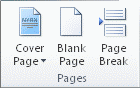
Click a cover page layout from the gallery of options.
After you insert a cover page, you can replace the sample text with your own text by clicking to select an area of the cover page, such as the title, and typing your text.
If you insert another cover page in the document, the new cover page will replace the first cover page you inserted.
To replace a cover page created in an earlier version of Word, you must delete the first cover page manually, and then add a cover page with a design from the Word gallery.
To delete a cover page inserted with Word, click the Insert tab, click Cover pages in the Pages group, and then click Remove Current Cover Page.